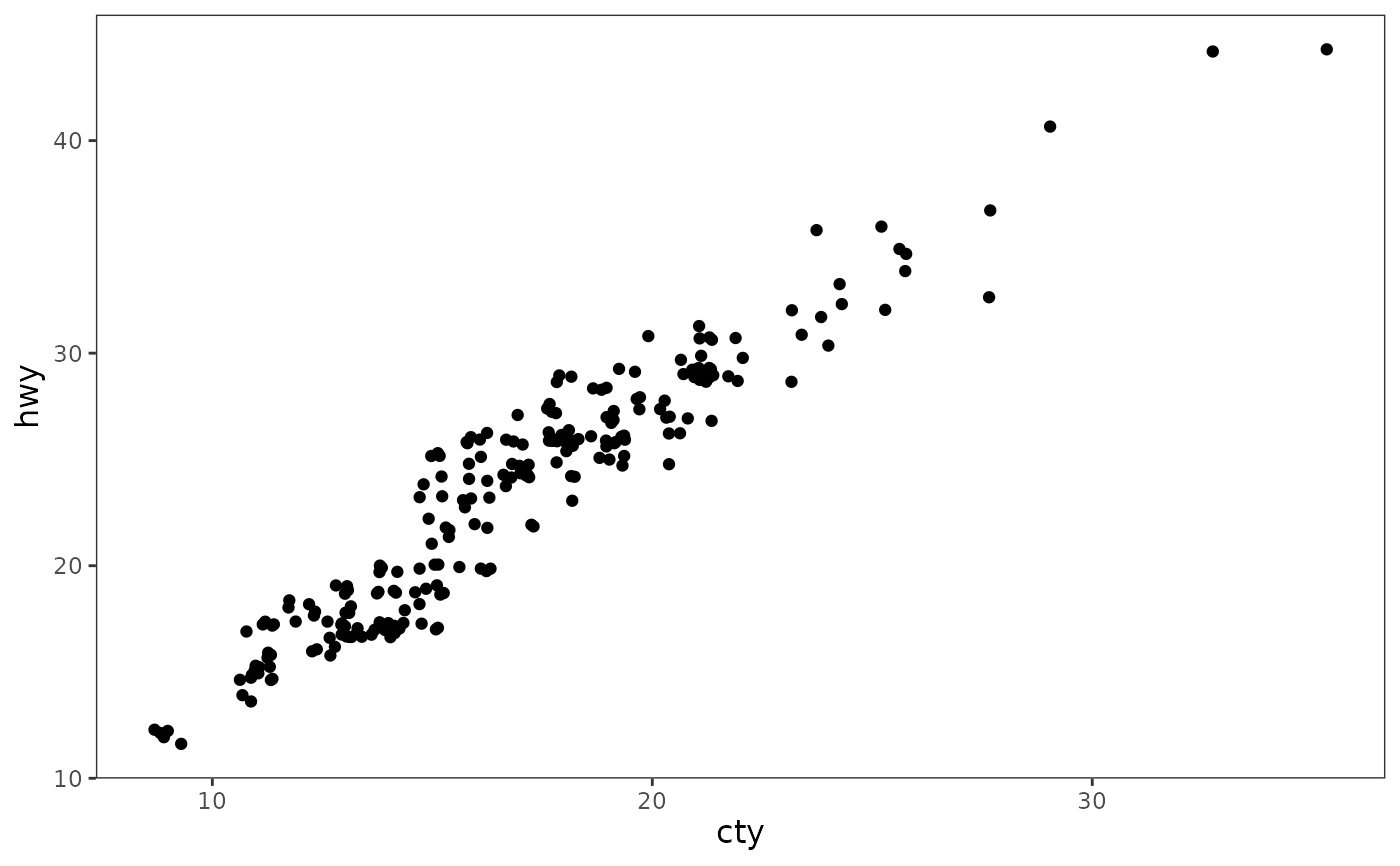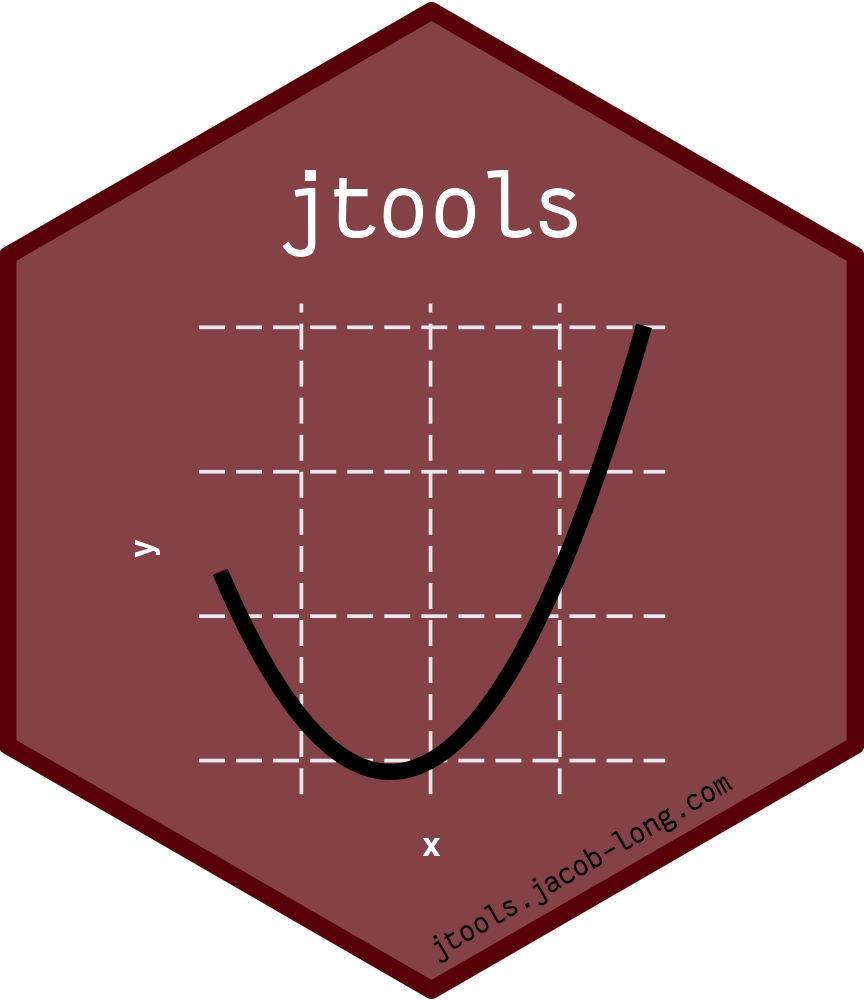theme_apa() is designed to work like any other complete theme from
ggplot. To the extent possible, it aligns with
the (vague) APA figure guidelines.
Usage
theme_apa(
legend.pos = "right",
legend.use.title = FALSE,
legend.font.size = 12,
x.font.size = 12,
y.font.size = 12,
facet.title.size = 12,
remove.y.gridlines = TRUE,
remove.x.gridlines = TRUE
)Arguments
- legend.pos
One of
"right","left","top","bottom","topleft","topright","topmiddle","bottomleft","bottomright", or"bottommiddle". Positions the legend, which will layer on top of any geoms, on the plane.- legend.use.title
Logical. Specify whether to include a legend title. Defaults to
FALSE.- legend.font.size
Integer indicating the font size of the labels in the legend. Default and APA-recommended is 12, but if there are many labels it may be necessary to choose a smaller size.
- x.font.size
Font size of x-axis label.
- y.font.size
Font size of x-axis label.
- facet.title.size
Font size of facet labels.
- remove.y.gridlines
Should the coordinate grid on the y-axis (horizontal lines) be removed? Default is TRUE.
- remove.x.gridlines
Should the coordinate grid on the x-axis (vertical lines) be removed? Default is TRUE.
Details
This function applies a theme to ggplot2 figures with a
style that is roughly in line with APA guidelines. Users may need to
perform further operations for their specific use cases.
There are some things to keep in mind about APA style figures:
Main titles should be written in the word processor or typesetter rather than on the plot image itself.
In some cases, users can forgo a legend in favor of describing the figure in a caption (also written in the word processor/typesetter).
Legends are typically embedded on the coordinate plane of the figure rather than next to it, as is default in
ggplot2.Use of color is generally discouraged since most of the applications for which APA figures are needed involve eventual publication in non-color print media.
There are no hard and fast rules on font size, though APA recommends choosing between 8 and 14-point. Fonts in figures should be sans serif.
Because APA style calls for positioning legends on the plane itself, this
function includes options for choosing a position–top left, top right, bottom
left, bottom right–to place the legend. ggplot2 provides no obvious
way to automatically choose a position that overlaps least with the geoms (the
plotted data), so users will need to choose one.
Facetting is supported, but APA guidelines are considerably less clear for such situations.
This theme was created with inspiration from Rudolf Cardinal's
code,
which required updating for newer versions of ggplot2 and
adaptations for APA style.
References
American Psychological Association. (2010). Publication manual of the American Psychological Association, Sixth Edition. Washington, DC: American Psychological Association.
Nicol, A.A.M. & Pexman, P.M. (2010). Displaying your findings: A practical guide for creating figures, posters, and presentations, Sixth Edition. Washington, D.C.: American Psychological Association.
Author
Jacob Long jacob.long@sc.edu
Examples
# Create plot with ggplot2
library(ggplot2)
plot <- ggplot(mpg, aes(cty, hwy)) +
geom_jitter()
# Add APA theme with defaults
plot + theme_apa()